The e-Learning market has been growing rapidly in recent years. The reason is the high demand for all types of courses available in a convenient form.
To generate a stable income, an educational web platform must be able to meet competition. Firstly, it should offer some obvious benefits to users. Secondly, it needs to have perfect usability. Finally, it must be easy to maintain and upgrade, as this will help you keep up with the latest trends.
Developing an effective e-Learning website from scratch is quite a challenging issue, so you need a skilled and experienced software development team to fulfill it. In this guide, we’ll make a brief overview of educational platform types, their basic features, and models of generating revenue.
What Type of Educational Platform to Choose?
Arguably, the most popular concept of an online educational service is a kind of marketplace where one can buy various courses. Your platform can be field-specific (e.g. courses for web developers) or multi-discipline. The content can be delivered to clients in various forms: lectures, slide decks, e-books, audio/video classes, etc. As a rule, e-courses include tools for self-assessment and testing.
Among other things, you need to create a transparent system of certification. Once a user has completed the course, he should get a certificate confirming his competence.
Typical Revenue Models of e-Learning Websites
Before developing an e-Learning platform, you need to make sure you understand how the whole system will work and how exactly you will gain a profit from it. To get some ideas, you may review some existing models that have already proved their effectiveness. In our guide, we’ll compare two giants of the online education sector – Coursera and Udemy.
Coursera is (probably) the best-known online platform that collaborates with numerous universities all over the globe. The educational institutions provide video records of lectures on multiple disciplines. Coursera, in turn, provides access to the lectures for a moderate monthly fee of $39-79. The total number of courses available is about 2700.
Udemy’s killer feature is an impressive variety of courses. Unlike Coursera, it collaborates not only with world-famous universities but also with individuals. If a newly added course meets certain quality control standards, it becomes available to customers. There is no monthly fee; instead, users pay for every course. The price per course varies from$20 to $200.
Basic Features of an Online Educational Platform
While e-Learning websites do not come equal, some essential features are mandatory for all types of educational platforms. One should keep in mind that a good educational site is rather complicated. It must be developed by a high-skilled and competent team. Alternatively, you may choose to outsource website development. In many cases, it helps run the budget. Let’s find out what features are essential for an e-Learning site, irrespective of its type.
A Sign-Up/Login Page
Before you start using the service, you must sign up or log in by entering his username/email and password. The good idea is to add such features as two-step authentication and social network integration. The “Forget the Password” feature is a must-have.
User Profile
On this page, users will specify their personal info, such as first/last name, date of birth, gender, occupation, contact information, and so on.
Search Page
A user must be able to find the needed course quickly and with minimum hassle. Apart from a standard search box, you may want to add a drop-down menu for choosing a category, search filters that help narrow the search, the system of suggestions, and the query history.
Course Description Page
Each course must have a short description, which includes the topics covered, the number of lessons, and basic information about the tutor or educational institution. Additionally, you may add the “Testimonials” option to let users share their opinions on the courses completed.
Instructor Dashboard
Instructors should have access to advanced settings of their profiles. Thus, apart from adding personal info, they must be able to monitor their statistics, upload and edit files, including videos, slides, presentations, etc.
Payment Page
Decide what types of payments you are going to accept and add integration with the relevant payment systems – MasterCard, Visa, PayPal, or any others. It’s crucial to use modern security protocols for transaction processing.
Push Notifications
While not mandatory, this feature is nice to have. Push notifications are a modern and convenient method of delivering important information (tests completed, deadlines, adding new courses, etc.). However, avoid being obtrusive with too many notifications.
Admin panel
As the name implies, this is a page for an administrator who manages the whole service. Depending on the specific features of the platform, an administrator may have various powers: user ban/unban, content editing, adding, deleting, etc.
Once all the essential pages are created, and all the features added the project can be released for initial testing and bug-fixing.
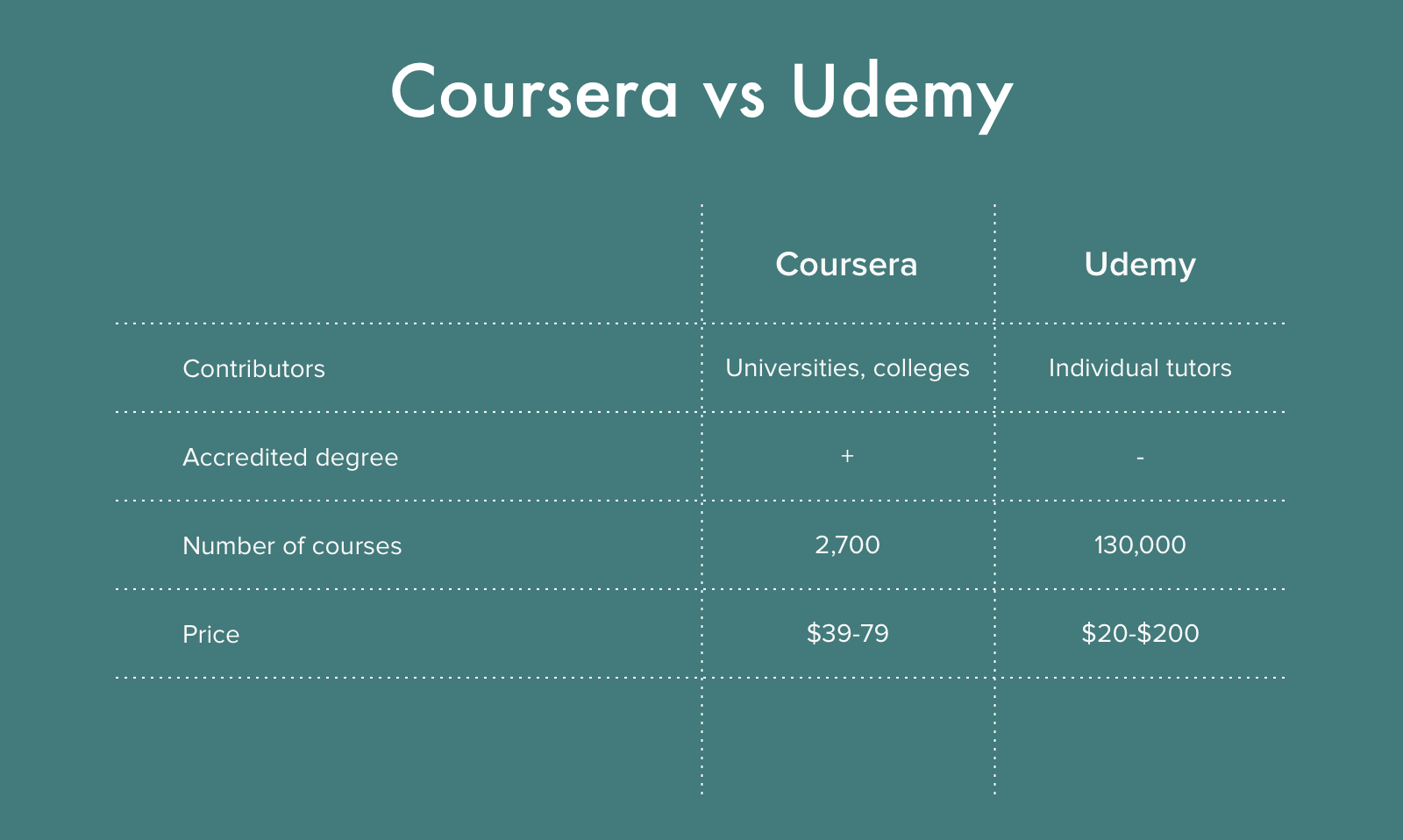
Comments are closed